You can customize your search in Google by reading levels, languages, etc.
1. Go to Google. Click on "Advanced Search" to the right of the search window.
2. Enter your desired key word(s). Click on the drop down menu for reading levels (basic, intermediate, advanced), languages, etc. Click on "Advanced Search". (Click for larger image)
3. The results page will show only pages with your desired information!! You can click the links beside the bar graph at the top of the results page to switch to a different reading level.
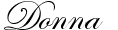
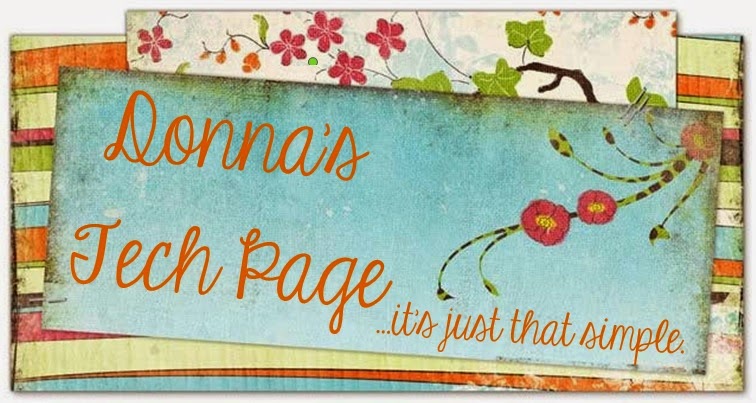
No comments:
Post a Comment