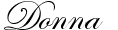We are having a wonderful time with our Live Twitter Chats on Tuesday evenings at 7:00! We started with just our district (and just a small group) and now we have people joining us from all over! SO much fun to connect to other educators and see how they are incorporating technology into their classrooms. I came across this article today, Teaching with Twitter, and thought you would like to read it. Lots of great information! The following is just part of the article. Click the link below to read more.
Why should educators consider incorporating Twitter in their teaching?
Here are just a few reasons:
*Extend learning experiences beyond the “walls” of the classroom *Bring in current events to the curriculum
*Engage students within lecture-based instruction
*Connect students from across multiple sections or institutions
*Reach out to experts in the field
*Pull the world into your classroom
*Introduce students to informal professional development
See more at: http://www.jasonrhode.com/twitterinedu#sthash.8YwkzYV9.dpuf